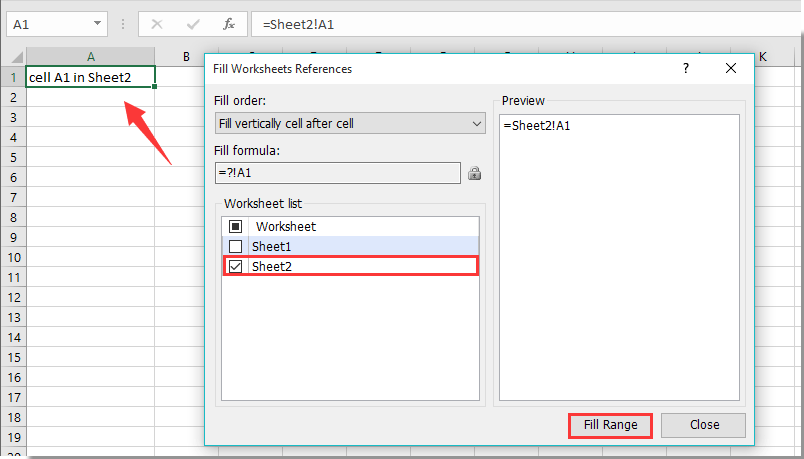Hoe / referentiewaarde uit het vorige werkblad in Excel gebruiken?
Hoe verwijs ik naar een specifieke celwaarde uit het vorige werkblad bij het maken van een kopie in Excel? Als u bijvoorbeeld een kopie van Sheet2 maakt, wilt u misschien automatisch naar cel A1 van Sheet2 verwijzen naar het nieuwe gekopieerde werkblad (zegt Sheet3). Hoe bereik je dit? Dit artikel zal je helpen.
Gebruik / referentiewaarde uit vorig werkblad met door de gebruiker gedefinieerde functie
Gebruik / referentiewaarde uit het vorige werkblad met Kutools voor Excel
Gebruik / referentiewaarde uit vorig werkblad met door de gebruiker gedefinieerde functie
Om eerlijk te zijn, geen enkele methode kan automatisch naar een bepaalde celwaarde verwijzen bij het maken van een kopie van een werkblad. Eigenlijk kunt u een nieuw blad maken en vervolgens verwijzen naar de celwaarde uit het vorige werkblad met de volgende door de gebruiker gedefinieerde functie.
1. Druk na het aanmaken van een nieuw leeg werkblad (zegt Sheet3) op anders + F11 toetsen tegelijkertijd openen Microsoft Visual Basic voor toepassingen venster.
2. In de Microsoft Visual Basic voor toepassingen venster klikt Invoegen > Module. Kopieer en plak vervolgens de volgende VBA-code in het codevenster.
VBA: gebruik / referentiewaarde uit het vorige werkblad in Excel
Function PrevSheet(RCell As Range)
Dim xIndex As Long
Application.Volatile
xIndex = RCell.Worksheet.Index
If xIndex > 1 Then _
PrevSheet = Worksheets(xIndex - 1).Range(RCell.Address)
End Function3. druk de anders + Q toetsen tegelijk om het Microsoft Visual Basic voor toepassingen venster.
4. Selecteer een lege cel van Sheet3 (zegt A1), voer de formule in = PrevSheet (A1) in de Formule balk en druk vervolgens op Enter sleutel.
Nu krijgt u de A1-celwaarde van het vorige werkblad (Sheet2) in het huidige werkblad.

Note: De code identificeert automatisch het werkblad dat bij het vorige van het huidige werkblad hoort.
Gebruik / referentiewaarde uit het vorige werkblad met Kutools voor Excel
Met de Dynamisch verwijzen naar werkbladen nut van Kutools for Excel, kunt u eenvoudig waarden uit het vorige werkblad in Excel gebruiken of ernaar verwijzen.
Voor het aanvragen Kutools for Excel, Dan kunt u download en installeer het eerst.
1.Als u wilt verwijzen naar de waarde van cel A1 van het vorige werkblad naar het huidige werkblad, selecteert u cel A1 in het huidige werkblad en klikt u vervolgens op Kutools > Meer > Dynamisch verwijzen naar werkbladen. Zie screenshot:

2. In de Vul werkbladenverwijzingen in dialoogvenster, controleer dan alleen de vorige werkbladnaam in het Werkblad lijst vak en klik vervolgens op het Vul bereik knop.
Vervolgens kunt u zien dat de waarde van cel A1 in het vorige werkblad wordt verwezen in het huidige werkblad.
Note: Met dit hulpprogramma kunt u dezelfde celwaarde van verschillende werkbladen tegelijk naar het huidige werkblad verwijzen.
Als u een gratis proefperiode (30 dagen) van dit hulpprogramma wilt, klik om het te downloaden, en ga vervolgens de bewerking toepassen volgens de bovenstaande stappen.
Gebruik / referentiewaarde uit het vorige werkblad met Kutools voor Excel
Beste Office-productiviteitstools
Geef uw Excel-vaardigheden een boost met Kutools voor Excel en ervaar efficiëntie als nooit tevoren. Kutools voor Excel biedt meer dan 300 geavanceerde functies om de productiviteit te verhogen en tijd te besparen. Klik hier om de functie te krijgen die u het meest nodig heeft...

Office-tabblad Brengt een interface met tabbladen naar Office en maakt uw werk veel gemakkelijker
- Schakel bewerken en lezen met tabbladen in Word, Excel, PowerPoint in, Publisher, Access, Visio en Project.
- Open en maak meerdere documenten in nieuwe tabbladen van hetzelfde venster in plaats van in nieuwe vensters.
- Verhoogt uw productiviteit met 50% en vermindert honderden muisklikken voor u elke dag!