Eenvoudig alle combinaties vinden die gelijk zijn aan een bepaalde som in Excel
Kutools voor Excel
Versterkt Excel met 300+
Krachtige functies
Stel dat er een lijst met getallen is (gehele getallen, decimale getallen of negatieve getallen), en nu wilt u alle mogelijke combinaties van deze getallen vinden die gelijk zijn aan een gegeven som. Normaal gesproken kunt u formules, de Solver-invoegtoepassing of een door de gebruiker gedefinieerde functie gebruiken om dit te bereiken, maar dit kost veel tijd en is niet eenvoudig te hanteren. Hier met het nuttige Getallen aanvullen-hulpprogramma van Kutools voor Excel is het nog nooit zo gemakkelijk geweest om alle combinaties te vinden die gelijk zijn aan een gegeven som in Excel.
Alle combinaties vinden die gelijk zijn aan een gegeven som
Alle combinaties vinden die gelijk zijn aan een gegeven som
Zoals in de onderstaande schermafbeelding te zien is, om alle mogelijke combinaties van getallen in het bereik B3:B11 te vinden die optellen tot 520, kunt u proberen met het hulpprogramma Getallen aanvullen als volgt.

1. Klik op Kutools > Tekst > Getallen aanvullen.

2. Voer in het dialoogvenster Getallen aanvullen de volgende instellingen in.
- Selecteer in het vak Bronbereik de nummerlijst om te vinden welke getallen optellen tot 520;
- Voer in de sectie Opties 520 in het tekstvak Som in;
- Klik op de knop OK. Zie schermafbeelding:

3. Selecteer in het volgende dialoogvenster Getallen aanvullen een cel om de combinaties uit te voeren en klik op de knop OK. Vervolgens verschijnt een dialoogvenster van Kutools voor Excel om u te vertellen hoeveel combinaties zullen worden gemaakt, klik op OK.

U kunt alle mogelijke combinaties van geselecteerde getallen die optellen tot 520 zien, zoals hieronder vermeld.
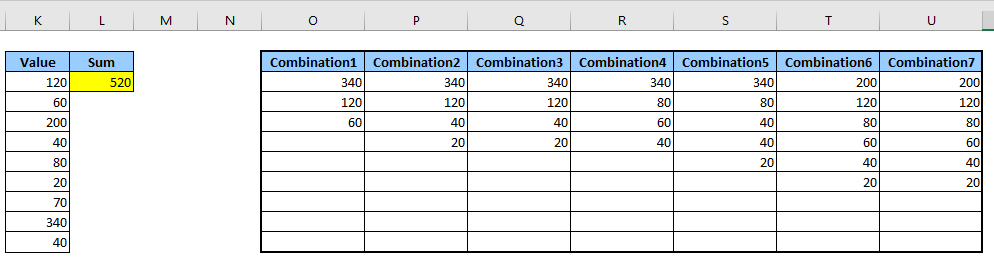
Opmerkingen:
1. Het is optioneel om het aantal combinaties en het aantal elementen in elke combinatie op te geven in plaats van alle combinaties te genereren. Zoals in de onderstaande schermafbeelding te zien is, kunt u het aantal combinaties opgeven als 4, en het aantal elementen in elke combinatie van 1 tot 4 opgeven, dan krijgt u het volgende resultaat:

Resultaat:

2. Deze krachtige functie kan ook worden toegepast op decimale en negatieve getallen, zie schermafbeelding:

En u krijgt het resultaat zoals hieronder in de schermafbeelding te zien is:

3. U kunt het selectievakje Opslaan in een nieuw blad aanvinken om de combinaties naar een nieuw blad uit te voeren.
Alle combinaties vinden die gelijk zijn aan een gegeven som
Aanbevolen productiviteitstools
Office Tab: Gebruik handige tabbladen in Microsoft Office, net zoals in Chrome, Firefox en de nieuwe Edge-browser. Schakel eenvoudig tussen documenten met tabbladen — geen rommelige vensters meer. Meer weten...
Kutools voor Outlook: Kutools voor Outlook biedt meer dan 100 krachtige functies voor Microsoft Outlook 2010–2024 (en latere versies), evenals voor Microsoft 365, waarmee u het beheer van e-mails kunt vereenvoudigen en uw productiviteit kunt vergroten. Meer weten...
Kutools voor Excel
Kutools voor Excel biedt meer dan 300 geavanceerde functies om uw werk in Excel 2010 – 2024 en Microsoft 365 te stroomlijnen. De hierboven genoemde functie is slechts een van de vele tijdbesparende tools die zijn inbegrepen.

