Hoe voeg je bulksgewijs contacten toe aan een contactgroep in Outlook?
Het maken en beheren van contactgroepen (distributielijsten) in Outlook kan tijd besparen bij het versturen van e-mails naar meerdere ontvangers. Hoewel Outlook een basisfunctie biedt om contacten aan een groep toe te voegen, biedt Kutools voor Outlook een efficiëntere oplossing, vooral wanneer je bulksgewijs contacten wilt toevoegen vanuit e-mails. In deze handleiding leg ik verschillende methoden uit om bulksgewijs contacten toe te voegen aan een contactgroep in Outlook.
Bulksgewijs contacten toevoegen aan een contactgroep in Outlook
Bulksgewijs contacten toevoegen aan een contactgroep in Outlook
Outlook stelt je in staat om handmatig contacten aan een groep toe te voegen, maar deze methode kan tijdrovend zijn als je veel contacten moet toevoegen.
1. Ga naar de "Contacten" of "Personen" weergave en maak een nieuwe contactgroep aan door op "Nieuwe Contactgroep" te klikken onder het tabblad "Start" in Outlook 2010 en 2013.
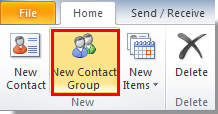
Opmerking: Als je bulksgewijs contacten wilt toevoegen aan een bestaande contactgroep, dubbelklik dan om deze te openen.
2. Klik in het venster "Contactgroep" op "Leden toevoegen" > "Uit Outlook-contacten" onder het tabblad "Contactgroep".
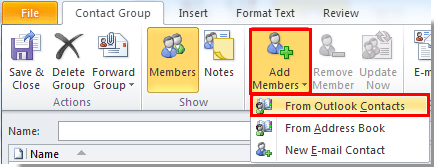
Klik in het venster "Distributielijst" in Outlook 2007 op "Selecteer leden" onder het tabblad "Distributielijst".
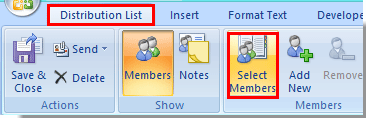
3. Voer in het dialoogvenster "Selecteer leden" de volgende stappen uit:
1). Selecteer de contactenmap waarin de contacten zich bevinden in de vervolgkeuzelijst "Adresboek";
2). Houd de "Ctrl"-toets ingedrukt om de contacten individueel te selecteren als de contacten niet aaneengesloten zijn. Of klik op het eerste contact, houd de "Shift"-toets ingedrukt en klik op het laatste contact als de contacten aaneengesloten zijn in de contactenmap;
3). Klik op de knop "Leden";
4). Klik op de knop "OK".
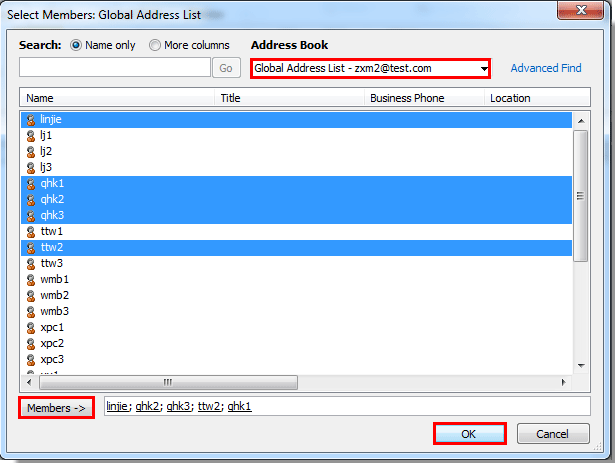
4. De contacten zijn nu bulksgewijs toegevoegd aan de contactgroep. Klik op de knop "Opslaan en sluiten" om de wijzigingen op te slaan.
Opmerking: Als dit een nieuw aangemaakte contactgroep is, moet je een naam invoeren in het Naam-veld voordat je deze opslaat.
Bulksgewijs afzenders en ontvangers toevoegen aan een contactgroep vanuit geselecteerde e-mails in Outlook
Als je rechtstreeks afzenders en ontvangers vanuit geselecteerde e-mails wilt toevoegen aan een contactgroep, is de functie "Afzenders en meerdere ontvangers van geselecteerde e-mails toevoegen aan een contactgroep" van Kutools voor Outlook een handige oplossing.
Stap 1. Download en installeer Kutools voor Outlook, open Outlook en selecteer de e-mails waarvan je de afzender en ontvangers wilt toevoegen aan een distributielijst.
Stap 2. Klik op "Kutools" > "Contact toevoegen" > "Afzenders en meerdere ontvangers van de geselecteerde e-mails toevoegen aan een contactgroep".
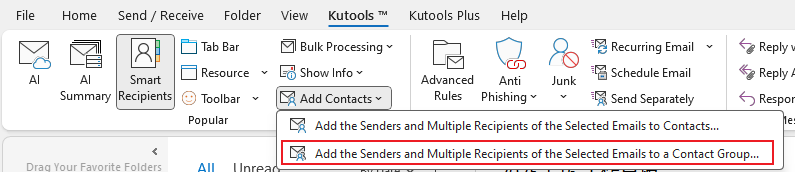
Stap 3. In het venster Leden toevoegen aan contactgroep,
Selecteer een map: Kies de map waar je de nieuwe contactgroep wilt opslaan.
Maak een nieuwe contactgroep aan: Klik op Nieuwe Contactgroep Maken.
Geef de groep een naam: Voer een naam in voor de nieuwe contactgroep en klik op "OK".

Selecteer de contacten: Kies de contacten die je wilt toevoegen aan de distributielijst.
Selecteer de zojuist aangemaakte contactgroep: Kies de contactgroep die je zojuist hebt aangemaakt.
Bevestigen: Klik opnieuw op "OK" om de creatie van de groep te voltooien.

Stap 4. Klik op "OK" om de dialoogvensters te sluiten.
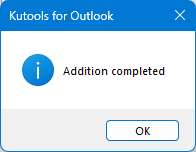
Beste Office-productiviteitstools
Breaking News: Kutools for Outlook lanceert een gratis versie!
Ervaar de geheel nieuwe Kutools for Outlook met meer dan100 fantastische functies! Klik om nu te downloaden!
📧 E-mailautomatisering: Automatisch antwoorden (Beschikbaar voor POP en IMAP) / Schema E-mail verzenden / Automatisch CC/BCC per Regel bij Verzenden / Automatisch doorsturen (Geavanceerde regels) / Begroeting automatisch toevoegen / Meerdere ontvangers automatisch opsplitsen naar individuele E-mail...
📨 E-mailbeheer: E-mail terughalen / Scam-e-mails blokkeren op onderwerp en anderen / Duplicaat verwijderen / Geavanceerd Zoeken / Organiseer mappen...
📁 Bijlagen Pro: Batch opslaan / Batch loskoppelen / Batch comprimeren / Automatisch opslaan / Automatisch loskoppelen / Automatisch comprimeren...
🌟 Interface-magie: 😊Meer mooie en gave emoji's / Herinneren wanneer belangrijke e-mails binnenkomen / Outlook minimaliseren in plaats van afsluiten...
👍 Wonders met één klik: Antwoord Allen met Bijlagen / Anti-phishing e-mails / 🕘Tijdzone van de afzender weergeven...
👩🏼🤝👩🏻 Contacten & Agenda: Batch toevoegen van contacten vanuit geselecteerde E-mails / Contactgroep opsplitsen naar individuele groepen / Verjaardagsherinnering verwijderen...
Gebruik Kutools in je voorkeurt taal – ondersteunt Engels, Spaans, Duits, Frans, Chinees en meer dan40 andere talen!


🚀 Eén klik downloaden — Ontvang alle Office-invoegtoepassingen
Sterk aanbevolen: Kutools for Office (5-in-1)
Met één klik download je vijf installatiepakketten tegelijk — Kutools voor Excel, Outlook, Word, PowerPoint en Office Tab Pro. Klik om nu te downloaden!
- ✅ Eén-klik gemak: Download alle vijf de installaties in één actie.
- 🚀 Klaar voor elke Office-taak: Installeer de invoegtoepassingen die je nodig hebt, wanneer je ze nodig hebt.
- 🧰 Inclusief: Kutools voor Excel / Kutools for Outlook / Kutools voor Word / Office Tab Pro / Kutools voor PowerPoint

