Hoe verwijder je e-mailberichten (items) permanent in Outlook?
Zoals je weet, wanneer je een e-mailbericht uit de Postvak IN map verwijdert, wordt dit bericht niet permanent verwijderd en kun je het terugvinden in de Verwijderde Items map. Als je dit bericht permanent wilt verwijderen, moet je het opnieuw uit de Verwijderde Items map verwijderen. Het klinkt omslachtig! Eigenlijk zijn er verschillende trucs om e-mailberichten of items permanent te verwijderen in Microsoft Outlook.
- E-mailberichten permanent verwijderen uit de Postvak IN map met sneltoetsen
- E-mailberichten permanent verwijderen uit de Postvak IN map met AutoArchiveren
- E-mailberichten permanent verwijderen uit de Verwijderde Items map
- Alle verwijderde items permanent verwijderen in Outlook
E-mailberichten permanent verwijderen uit de Postvak IN map met sneltoetsen
Je kunt e-mailberichten gemakkelijk permanent verwijderen uit de Postvak IN map.
1. Open de Postvak IN map, selecteer om de e-mailberichten in de Postvak IN map die je permanent wilt verwijderen te markeren, en druk tegelijkertijd op de toetsen "Shift" + "Delete".
2. In een pop-up waarschuwingsvenster, klik op de knop "Ja". Vervolgens worden alle geselecteerde e-mailberichten in de Postvak IN map permanent verwijderd.
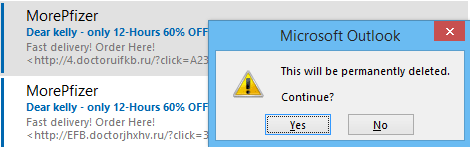
Notitie:
(1) Deze methode kan ook worden gebruikt om e-mailberichten permanent te verwijderen uit andere mappen, zoals de Verzonden Items map, Concepten map, Uitgaande mailbox map, enz.
(2) Door de "Shift"-toets ingedrukt te houden, kun je meerdere aangrenzende e-mailberichten selecteren door op het eerste e-mailbericht en het laatste te klikken.
(3) Door de "Ctrl"-toets ingedrukt te houden, kun je meerdere niet-aangrenzende e-mailberichten selecteren door elk bericht apart aan te klikken.
AI Mail Assistant in Outlook: Slimmere antwoorden, duidelijkere communicatie (één-klik magie!) GRATIS
Stroomlijn uw dagelijkse Outlook-taken met de AI Mail Assistant van Kutools voor Outlook. Deze krachtige tool leert uit uw eerdere e-mails om intelligente en nauwkeurige reacties te bieden, uw e-mailinhoud te optimaliseren en u te helpen berichten moeiteloos op te stellen en te verfijnen.

Deze functie ondersteunt:
- Slimme antwoorden: Ontvang reacties die zijn samengesteld uit uw eerdere gesprekken - afgestemd, precies en klaar voor gebruik.
- Verbeterde inhoud: Automatisch uw e-mailtekst verfijnen voor meer duidelijkheid en impact.
- Makkelijke samenstelling: Geef slechts trefwoorden op en laat AI de rest doen, met meerdere schrijfstijlen.
- Intelligente uitbreidingen: Breid uw gedachten uit met contextbewuste suggesties.
- Samenvatting: Krijg direct een beknopt overzicht van lange e-mails.
- Wereldwijde bereik: Vertaal uw e-mails eenvoudig in elke taal.
Deze functie ondersteunt:
- Slimme e-mailreacties
- Geoptimaliseerde inhoud
- Op trefwoorden gebaseerde concepten
- Intelligente inhoudsuitbreiding
- E-mailsamenvatting
- Meertalige vertaling
Het beste van alles is dat deze functie voor altijd volledig gratis is! Wacht niet langer — download AI Mail Assistant nu en geniet
Oude e-mails/items permanent verwijderen uit de Postvak IN map met AutoArchiveren
Deze methode helpt je oude e-mails uit de Postvak IN map te archiveren met de functie AutoArchiveren, die automatisch oude e-mails permanent kan verwijderen.
1. Klik met de rechtermuisknop op de Postvak IN map in het "Navigatievenster", en selecteer "Eigenschappen" uit het contextmenu. Zie screenshot:
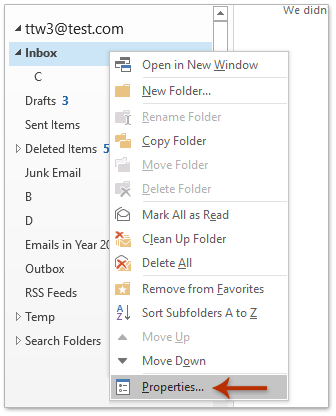
2. In het geopende dialoogvenster "Eigenschappen Postvak IN", ga naar het tabblad "AutoArchiveren", en doe het volgende: (1) Vink de optie "Archiveer deze map met deze instellingen" aan; (2) Definieer de oude e-mails zoals nodig, bijvoorbeeld 3 maanden; (3) Vink de optie "Verwijder oude items permanent" aan.
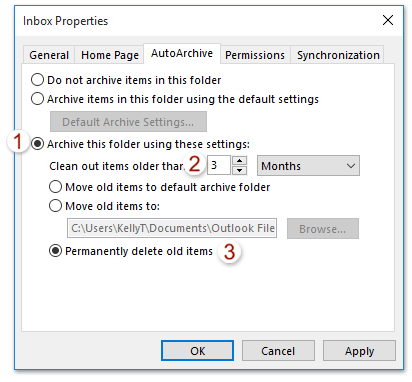
3. Klik op de knop "OK" om de instellingen op te slaan.
Vanaf nu zal het automatisch en permanent e-mails/items ouder dan de gedefinieerde tijdsperiode uit de Postvak IN map verwijderen.
Notitie: Deze methode kan ook automatisch en permanent oude e-mails/items uit andere mappen verwijderen, zoals de Verzonden Items map, Agenda mappen, enz.
E-mailberichten permanent verwijderen in de Verwijderde Items map
Als je eerder veel e-mailberichten hebt verwijderd, kun je deze verwijderde e-mailberichten snel permanent verwijderen uit de "Verwijderde Items" map.
1. Klik met de rechtermuisknop op de "Verwijderde Items" map in het Navigatievenster, en klik op "Map leegmaken" in het rechtermuisknopmenu.
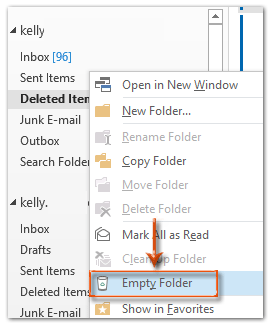
2. Er verschijnt een waarschuwingsvenster. Klik gewoon op de knop "Ja" om dit venster te sluiten.
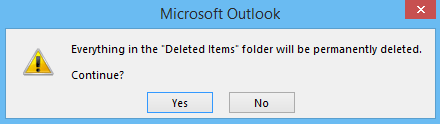
Vervolgens worden alle verwijderde e-mailberichten onmiddellijk permanent verwijderd uit Microsoft Outlook.
Notitie: Als de map Verwijderde items submappen bevat, na het klikken op de knop "Ja" in het waarschuwingsvenster, worden alle items in de map Verwijderde items verwijderd, inclusief de submappen.
Alle verwijderde items permanent verwijderen in Outlook
Er is een alternatieve methode om alle verwijderde items onmiddellijk permanent te verwijderen uit Microsoft Outlook. Je kunt het als volgt doen:
1. Open het dialoogvenster Mailbox Opschonen:
A. Als je Outlook 2007 gebruikt, klik dan op "Tools" > "Leeg Verwijderde Items Map".
B. Als je Outlook 2010 of latere versies gebruikt, klik dan op "Bestand" > "Info" > "Opschoonhulpmiddelen" > "Leeg Verwijderde Items Map".
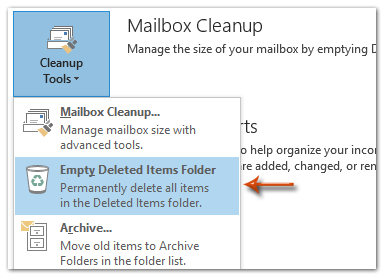
2. In het pop-up waarschuwingsvenster, klik gewoon op de knop "Ja" om het te sluiten.
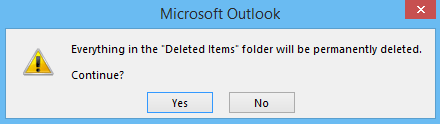
Vervolgens wordt alles in de map Verwijderde items binnen een minuut permanent verwijderd.
Notitie: Als de map Verwijderde items submappen bevat, na het klikken op de knop "Ja" in het waarschuwingsvenster, worden alle items in de map Verwijderde items verwijderd, inclusief de submappen.
Beste Office-productiviteitstools
Breaking News: Kutools for Outlook lanceert een gratis versie!
Ervaar de geheel nieuwe Kutools for Outlook met meer dan100 fantastische functies! Klik om nu te downloaden!
📧 E-mailautomatisering: Automatisch antwoorden (Beschikbaar voor POP en IMAP) / Schema E-mail verzenden / Automatisch CC/BCC per Regel bij Verzenden / Automatisch doorsturen (Geavanceerde regels) / Begroeting automatisch toevoegen / Meerdere ontvangers automatisch opsplitsen naar individuele E-mail...
📨 E-mailbeheer: E-mail terughalen / Scam-e-mails blokkeren op onderwerp en anderen / Duplicaat verwijderen / Geavanceerd Zoeken / Organiseer mappen...
📁 Bijlagen Pro: Batch opslaan / Batch loskoppelen / Batch comprimeren / Automatisch opslaan / Automatisch loskoppelen / Automatisch comprimeren...
🌟 Interface-magie: 😊Meer mooie en gave emoji's / Herinneren wanneer belangrijke e-mails binnenkomen / Outlook minimaliseren in plaats van afsluiten...
👍 Wonders met één klik: Antwoord Allen met Bijlagen / Anti-phishing e-mails / 🕘Tijdzone van de afzender weergeven...
👩🏼🤝👩🏻 Contacten & Agenda: Batch toevoegen van contacten vanuit geselecteerde E-mails / Contactgroep opsplitsen naar individuele groepen / Verjaardagsherinnering verwijderen...
Gebruik Kutools in je voorkeurt taal – ondersteunt Engels, Spaans, Duits, Frans, Chinees en meer dan40 andere talen!


🚀 Eén klik downloaden — Ontvang alle Office-invoegtoepassingen
Sterk aanbevolen: Kutools for Office (5-in-1)
Met één klik download je vijf installatiepakketten tegelijk — Kutools voor Excel, Outlook, Word, PowerPoint en Office Tab Pro. Klik om nu te downloaden!
- ✅ Eén-klik gemak: Download alle vijf de installaties in één actie.
- 🚀 Klaar voor elke Office-taak: Installeer de invoegtoepassingen die je nodig hebt, wanneer je ze nodig hebt.
- 🧰 Inclusief: Kutools voor Excel / Kutools for Outlook / Kutools voor Word / Office Tab Pro / Kutools voor PowerPoint