Hoe verander je de standaard afspraaklengte in Outlook?
Standaard is de afspraaklengte of vergaderingsduur in Outlook 30 minuten wanneer je nieuwe afspraken of vergaderingen voor een dag of een week maakt, zoals te zien is in de volgende schermafbeelding. Als jouw afspraaklengte of vergaderingsduur niet 30 minuten per keer is, wil je misschien de standaard afspraaklengte naar wens wijzigen. Met deze handleiding kun je eenvoudig de standaard afspraaklengte in Outlook aanpassen.
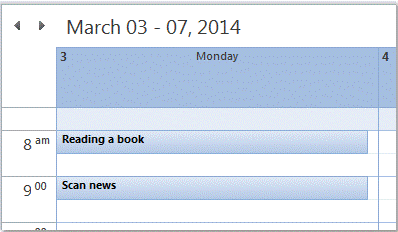
Wijzig de standaard afspraaklengte in Outlook
Wijzig de standaard afspraaklengte in Outlook
In Outlook kun je de standaard afspraaklengte als volgt wijzigen.
1. Ga naar de Agenda-weergave door op Agenda te klikken in het Navigatiepaneel.
2. Klik vervolgens op Weergave > Weergave-instellingen in Outlook 2010/2013.

3. Klik in het dialoogvenster Geavanceerde weergave-instellingen: Agenda (Aangepaste weergave: Datum/Week/Maand-dialoogvenster in Outlook 2007) op Andere instellingen. Zie schermafbeelding:
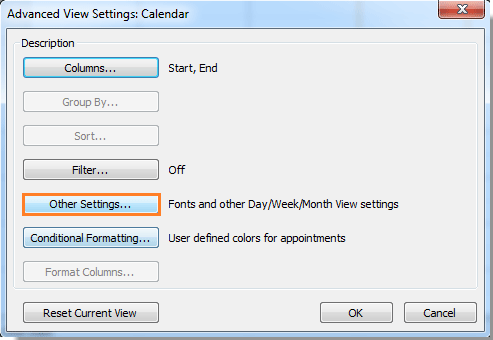
4. Selecteer in het pop-upvenster Dag/Week/Maand-weergave formatteren de afspraak- of vergaderingstijd van de Tijdschaal-keuzelijst. Klik vervolgens op de knop OK.
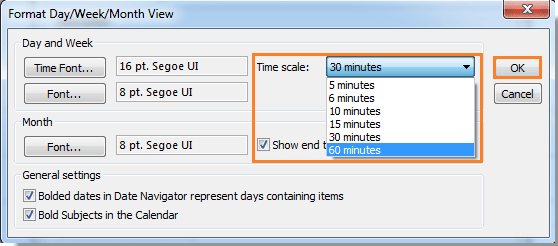
5. Klik op OK in het volgende dialoogvenster. De afspraaklengte wordt nu onmiddellijk gewijzigd naar de tijdschaal die je hebt ingesteld. Zie schermafbeelding:
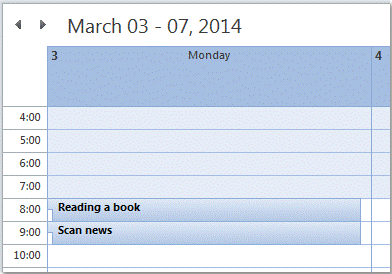
Opmerking: De wijzigingen in de tijdschaal werken niet in de maandweergave.
Naast de bovenstaande methode kun je ook de afspraaklengte of vergaderingsduur wijzigen door te klikken op Weergave > Tijdschaal. Selecteer vervolgens de tijdschaal die bij jouw behoeften past.
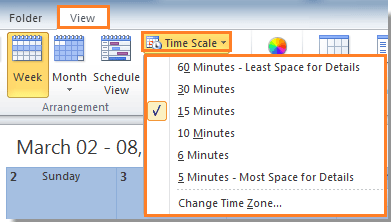
Beste Office-productiviteitstools
Breaking News: Kutools for Outlook lanceert een gratis versie!
Ervaar de geheel nieuwe Kutools for Outlook met meer dan100 fantastische functies! Klik om nu te downloaden!
📧 E-mailautomatisering: Automatisch antwoorden (Beschikbaar voor POP en IMAP) / Schema E-mail verzenden / Automatisch CC/BCC per Regel bij Verzenden / Automatisch doorsturen (Geavanceerde regels) / Begroeting automatisch toevoegen / Meerdere ontvangers automatisch opsplitsen naar individuele E-mail...
📨 E-mailbeheer: E-mail terughalen / Scam-e-mails blokkeren op onderwerp en anderen / Duplicaat verwijderen / Geavanceerd Zoeken / Organiseer mappen...
📁 Bijlagen Pro: Batch opslaan / Batch loskoppelen / Batch comprimeren / Automatisch opslaan / Automatisch loskoppelen / Automatisch comprimeren...
🌟 Interface-magie: 😊Meer mooie en gave emoji's / Herinneren wanneer belangrijke e-mails binnenkomen / Outlook minimaliseren in plaats van afsluiten...
👍 Wonders met één klik: Antwoord Allen met Bijlagen / Anti-phishing e-mails / 🕘Tijdzone van de afzender weergeven...
👩🏼🤝👩🏻 Contacten & Agenda: Batch toevoegen van contacten vanuit geselecteerde E-mails / Contactgroep opsplitsen naar individuele groepen / Verjaardagsherinnering verwijderen...
Gebruik Kutools in je voorkeurt taal – ondersteunt Engels, Spaans, Duits, Frans, Chinees en meer dan40 andere talen!


🚀 Eén klik downloaden — Ontvang alle Office-invoegtoepassingen
Sterk aanbevolen: Kutools for Office (5-in-1)
Met één klik download je vijf installatiepakketten tegelijk — Kutools voor Excel, Outlook, Word, PowerPoint en Office Tab Pro. Klik om nu te downloaden!
- ✅ Eén-klik gemak: Download alle vijf de installaties in één actie.
- 🚀 Klaar voor elke Office-taak: Installeer de invoegtoepassingen die je nodig hebt, wanneer je ze nodig hebt.
- 🧰 Inclusief: Kutools voor Excel / Kutools for Outlook / Kutools voor Word / Office Tab Pro / Kutools voor PowerPoint