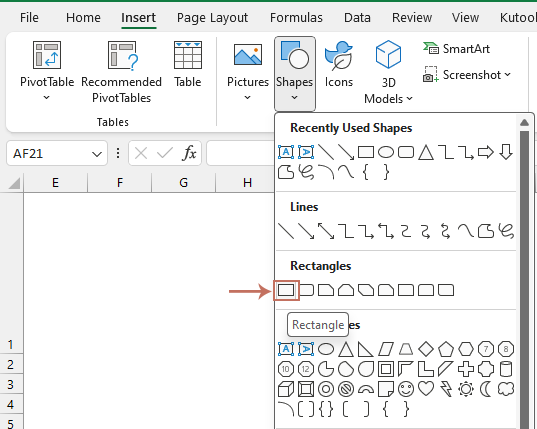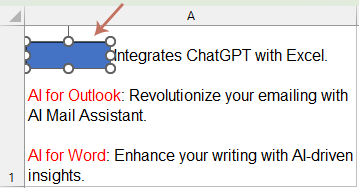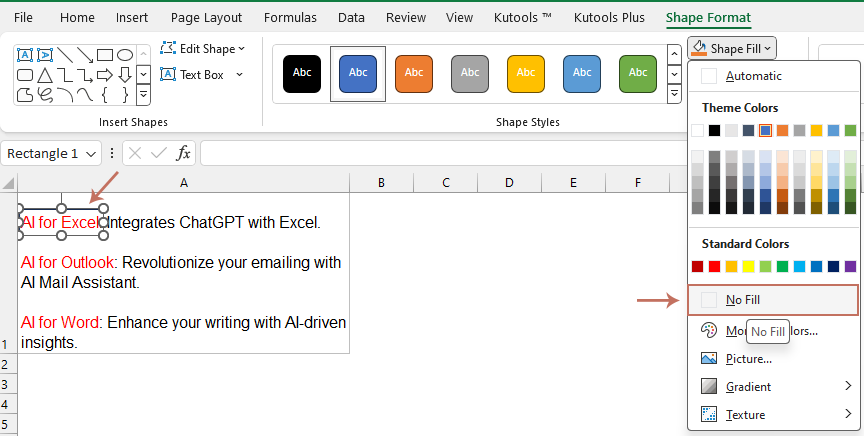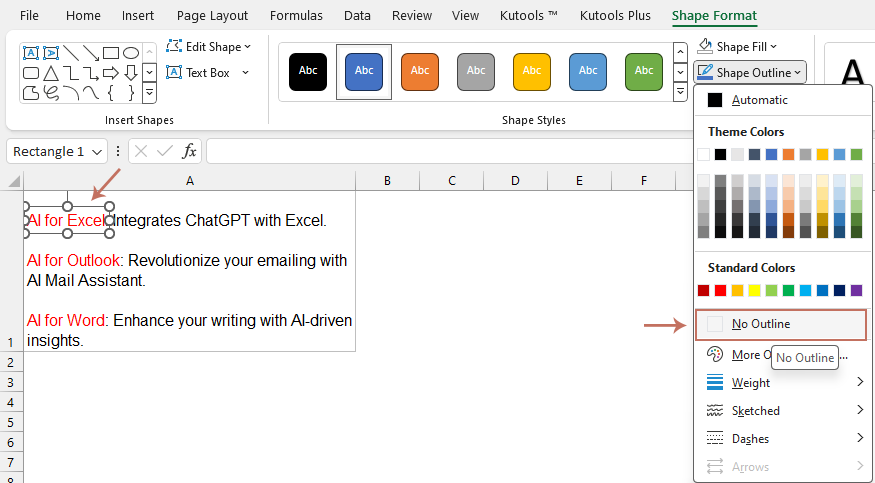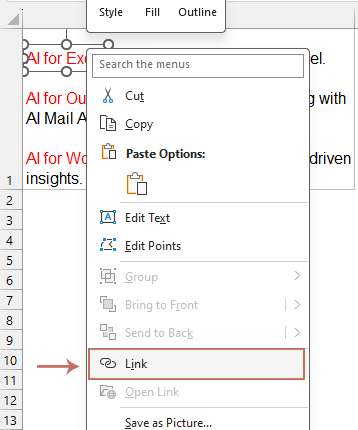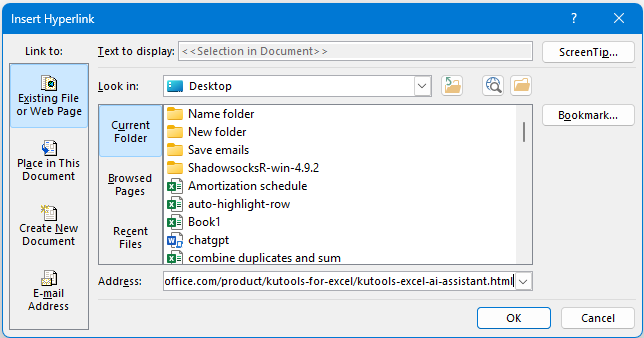Hoe voeg je meerdere hyperlinks in één cel in Excel in?
In Excel staat de standaardinstelling slechts één hyperlink per cel toe, maar er zijn momenten waarop het nodig wordt om meerdere hyperlinks in één cel in te voegen. Om dit te bereiken, en ook om efficiënt meerdere hyperlinks in verschillende cellen in te voegen, zal dit artikel je stap voor stap door het proces leiden.

Voeg meerdere hyperlinks in één cel in
- Klik op "Invoegen" in de werkbalk, en klik vervolgens op "Vorm", waarna je een rechthoekvorm kunt selecteren.
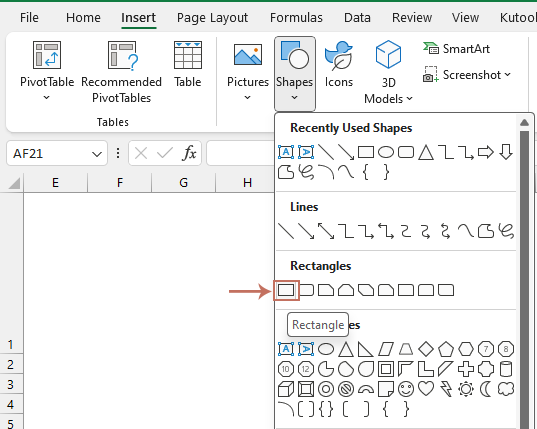
- Teken een rechthoek rond de tekst waar je de hyperlink wilt invoegen. De rechthoek zal de tekst arceren. Zie screenshot:
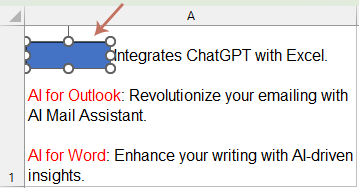
- Klik vervolgens op de rechthoek, onder het tabblad "Vorm Opmaak", klik op de keuzelijst "Vorm Opvulling" en kies "Geen Opvulling". Zie screenshot:
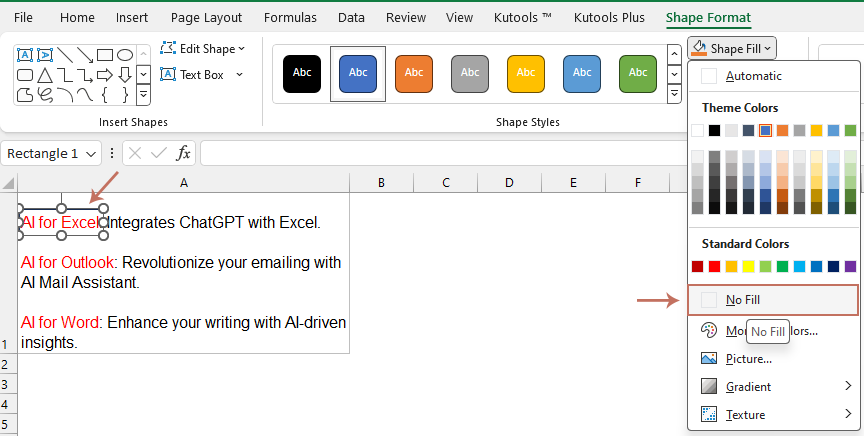
- Ga verder met klikken op de keuzelijst "Vorm Omtrek" en selecteer "Geen Omtrek". En de rechthoek is transparant geworden. Zie screenshot:
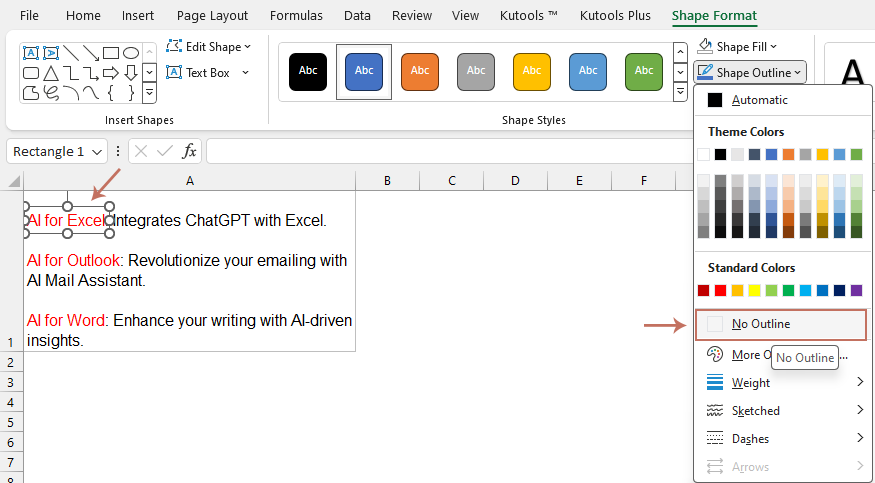
- Plaats de cursor op de transparante rechthoek, en klik met de rechtermuisknop, kies "Koppeling" uit het menu.
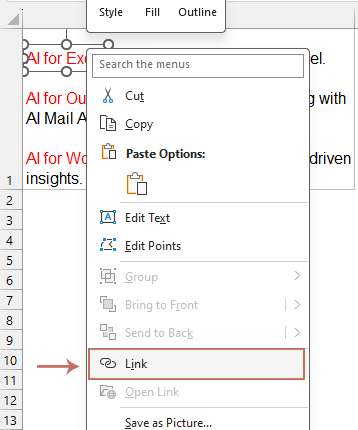
- In het pop-upvenster "Hyperlink Invoegen" kun je het bestand specificeren of het adres invoeren dat gekoppeld moet worden. Klik vervolgens op "OK". Zie screenshot:
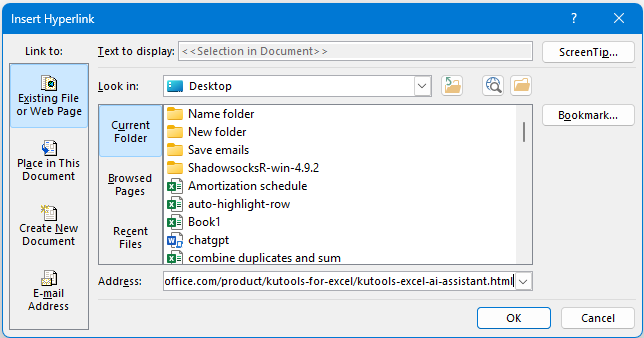
- De hyperlink is ingevoegd in deze specifieke vorm.

- Herhaal vervolgens de bovenstaande stappen om de tweede of meerdere hyperlinks in een cel in te voegen.
Verhoog Excel-productiviteit met Kutools: Voeg afbeeldingen bulksgewijs rechtstreeks vanaf URL's in
Om afbeeldings-URL's van het web om te zetten in echte afbeeldingen in Excel, kun je gebruik maken van de handige functie van Kutools voor Excel genaamd "Afbeeldingen invoegen vanaf pad (URL)". Deze functie stelt gebruikers in staat om snel afbeeldingslinks van internet om te zetten in echte afbeeldingen binnen Excel-cellen, wat veel tijd bespaart bij het downloaden en invoegen van afbeeldingen, en rapporten visueel aantrekkelijker en levendiger maakt. Download en installeer Kutools voor Excel nu!

Gerelateerde artikelen:
- Wijzig meerdere hyperlinkpaden tegelijk
- Voor een bepaald doel maak je mogelijk meerdere hyperlinks aan voor je gegevens in het werkblad, en alle hyperlinks zijn gekoppeld aan hetzelfde bestandspad of adres, maar nu moet je dit hyperlinkpad in één keer vervangen door een ander adres. Het individueel wijzigen van het pad van de hyperlinks kan veel tijd kosten, is er een snelle manier om dit probleem op te lossen?
- Open meerdere hyperlinks tegelijk
- Als je veel hyperlinks hebt in een spreadsheet, zou je ze normaal gesproken één voor één moeten openen, wat tijdrovend kan zijn. Gelukkig zijn er enkele eenvoudige manieren om alle geselecteerde hyperlinks tegelijk te openen. Door de onderstaande methoden te volgen, kun je deze taak gemakkelijk uitvoeren.
- Volg hyperlink naar verborgen werkblad
- Bijvoorbeeld, ik heb een werkboek dat meerdere werkbladen bevat, het eerste hoofdwerkblad heeft hyperlinks naar andere werkbladen, en nu verberg ik alle werkbladen behalve het eerste. In dit geval zijn de hyperlinks die naar verborgen werkbladen leiden niet beschikbaar. Maar hoe kun je ervoor zorgen dat deze hyperlinks succesvol werken? Wanneer je op een hyperlink klikt, wordt het verborgen werkblad onmiddellijk geopend zoals in de volgende screenshot te zien is:
- Maak een keuzelijst met hyperlinks naar elk werkblad
- Misschien heb je eerder een keuzelijst gemaakt, maar heb je ooit een keuzelijst gemaakt met hyperlinks naar elk werkblad in Excel zoals in de onderstaande screenshot te zien is?
Beste productiviteitstools voor Office
Verbeter je Excel-vaardigheden met Kutools voor Excel en ervaar ongeëvenaarde efficiëntie. Kutools voor Excel biedt meer dan300 geavanceerde functies om je productiviteit te verhogen en tijd te besparen. Klik hier om de functie te kiezen die je het meest nodig hebt...
Office Tab brengt een tabbladinterface naar Office en maakt je werk veel eenvoudiger
- Activeer tabbladbewerking en -lezen in Word, Excel, PowerPoint, Publisher, Access, Visio en Project.
- Open en maak meerdere documenten in nieuwe tabbladen van hetzelfde venster, in plaats van in nieuwe vensters.
- Verhoog je productiviteit met50% en bespaar dagelijks honderden muisklikken!
Alle Kutools-invoegtoepassingen. Eén installatieprogramma
Kutools for Office-suite bundelt invoegtoepassingen voor Excel, Word, Outlook & PowerPoint plus Office Tab Pro, ideaal voor teams die werken met Office-toepassingen.
- Alles-in-één suite — invoegtoepassingen voor Excel, Word, Outlook & PowerPoint + Office Tab Pro
- Eén installatieprogramma, één licentie — in enkele minuten geïnstalleerd (MSI-ready)
- Werkt beter samen — gestroomlijnde productiviteit over meerdere Office-toepassingen
- 30 dagen volledige proef — geen registratie, geen creditcard nodig
- Beste prijs — bespaar ten opzichte van losse aanschaf van invoegtoepassingen