Hoe een e-mailherinnering of -melding te verzenden als het werkboek wordt bijgewerkt in Excel?
In sommige gevallen moet u mogelijk een e-mailmelding naar een specifieke ontvanger activeren als er gegevens worden bijgewerkt in het werkboek dat u heeft verzonden. Dit artikel laat u een methode zien om dit te bereiken.
E-mailherinnering of -melding verzenden als het werkboek wordt bijgewerkt met VBA-code
E-mailherinnering of -melding verzenden als het werkboek wordt bijgewerkt met VBA-code
Doe het volgende om een e-mailherinnering of -melding te verzenden als het werkboek wordt bijgewerkt.
1. Open in het werkboek een specifiek werkblad waarop u een e-mailmelding wilt verzenden op basis van de bijgewerkte gegevens binnen.
2. Klik met de rechtermuisknop op het tabblad van het werkblad en selecteer Weergave Code uit het rechtermuisknopmenu. Zie screenshot:

2. Plak in het venster Microsoft Visual Basic for Applications de volgende code in het codevenster. Zie screenshot:
VBA-code: E-mailherinnering of -melding verzenden als het werkboek wordt bijgewerkt
Private Sub Worksheet_Change(ByVal Target As Range)
'Updated by Extendoffice 2017/9/14
Dim xOutApp As Object
Dim xMailItem As Object
Dim xName As String
Dim xYesOrNo As Integer
On Error Resume Next
Set xOutApp = CreateObject("Outlook.Application")
Set xMailItem = xOutApp.CreateItem(0)
xYesOrNo = MsgBox("Want to attach updated workbook in email?", vbInformation + vbYesNo, "KuTools For Excel")
If xYesOrNo = 6 Then ActiveWorkbook.Save
If xYesOrNo = 6 Then xName = ActiveWorkbook.FullName
With xMailItem
.To = "Email Address"
.cc = ""
.Subject = "email notification test"
.Body = "Hi," & Chr(13) & Chr(13) & "File is now updated."
If xYesOrNo = 6 Then .Attachments.Add xName
.Display
End With
xMailItem = Nothing
xOutApp = Nothing
End SubOpmerking: Vervang het E-mailadres door het e-mailadres van de ontvanger in regel .To = "E-mailadres". En pas ook Cc, Onderwerp en de body-velden in de VBA-code aan zoals u nodig hebt.
3. Druk op de toetsen Alt + Q om het venster Microsoft Visual Basic for Applications te sluiten.
4. Nadat u een cel in het werkblad hebt bewerkt, verschijnt er een Kutools voor Excel dialoogvenster zoals in onderstaande schermafbeelding te zien is. Als u het bijgewerkte werkboek wilt toevoegen aan de e-mail, klikt u op de knop Ja. Zo niet, klik dan op de knop Nee.
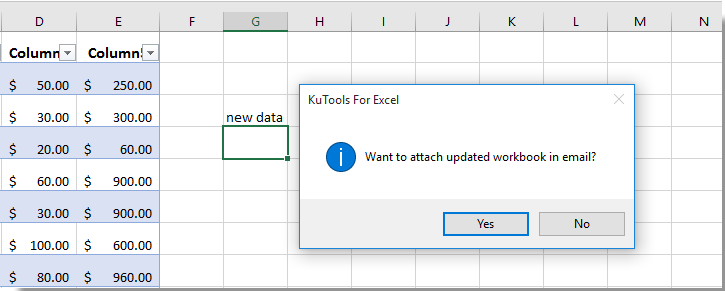
5. Vervolgens wordt er automatisch een e-mail gemaakt, met of zonder het bijgewerkte werkboek toegevoegd. Alle gespecificeerde velden zijn in de e-mail opgenomen. Klik op de knop Verzenden om deze te versturen.

Opmerking: De VBA-code werkt alleen wanneer u Outlook als uw e-mailprogramma gebruikt.
Gerelateerde artikelen:
- Hoe automatisch een e-mail te verzenden op basis van een celwaarde in Excel?
- Hoe een e-mail via Outlook te verzenden wanneer het werkboek wordt opgeslagen in Excel?
- Hoe een e-mail te verzenden als een bepaalde cel wordt gewijzigd in Excel?
- Hoe een e-mail te verzenden als een knop wordt aangeklikt in Excel?
- Hoe een e-mail te verzenden als een vervaldatum is bereikt in Excel?
Beste productiviteitstools voor Office
Verbeter je Excel-vaardigheden met Kutools voor Excel en ervaar ongeëvenaarde efficiëntie. Kutools voor Excel biedt meer dan300 geavanceerde functies om je productiviteit te verhogen en tijd te besparen. Klik hier om de functie te kiezen die je het meest nodig hebt...
Office Tab brengt een tabbladinterface naar Office en maakt je werk veel eenvoudiger
- Activeer tabbladbewerking en -lezen in Word, Excel, PowerPoint, Publisher, Access, Visio en Project.
- Open en maak meerdere documenten in nieuwe tabbladen van hetzelfde venster, in plaats van in nieuwe vensters.
- Verhoog je productiviteit met50% en bespaar dagelijks honderden muisklikken!
Alle Kutools-invoegtoepassingen. Eén installatieprogramma
Kutools for Office-suite bundelt invoegtoepassingen voor Excel, Word, Outlook & PowerPoint plus Office Tab Pro, ideaal voor teams die werken met Office-toepassingen.
- Alles-in-één suite — invoegtoepassingen voor Excel, Word, Outlook & PowerPoint + Office Tab Pro
- Eén installatieprogramma, één licentie — in enkele minuten geïnstalleerd (MSI-ready)
- Werkt beter samen — gestroomlijnde productiviteit over meerdere Office-toepassingen
- 30 dagen volledige proef — geen registratie, geen creditcard nodig
- Beste prijs — bespaar ten opzichte van losse aanschaf van invoegtoepassingen