Hoe tel je het maximale aantal opeenvolgende positieve / negatieve getallen in Excel?
Als je een lijst met gegevens hebt die een mix van positieve en negatieve getallen bevat, en je wilt nu het maximale aantal opeenvolgende positieve en negatieve getallen tellen zoals in de onderstaande schermafbeelding wordt getoond, hoe zou je deze taak dan kunnen aanpakken in Excel?

Tel het maximale aantal opeenvolgende positieve en negatieve getallen met matrixformules
Tel het maximale aantal opeenvolgende positieve en negatieve getallen met matrixformules
Om het maximale aantal opeenvolgende positieve en negatieve getallen te verkrijgen, pas dan de volgende matrixformules toe:
Tel het maximale aantal opeenvolgende positieve getallen:
Voer deze formule in een cel in waar je het resultaat wilt krijgen:
=MAX(FREQUENCY(IF(A2:A20>0,ROW(A2:A20)),IF(A2:A20<=0,ROW(A2:A20)))), en druk vervolgens tegelijkertijd op Ctrl + Shift + Enter, en je krijgt het juiste resultaat zoals je nodig hebt, zie screenshot:
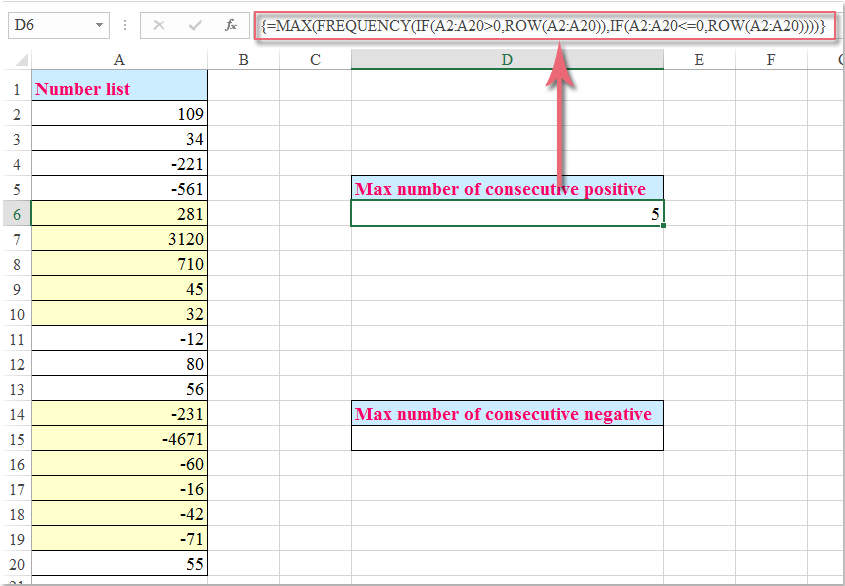
Tel het maximale aantal opeenvolgende negatieve getallen:
Voer deze formule in een cel in waar je het resultaat wilt krijgen:
=MAX(FREQUENCY(IF(A2:A20<0,ROW(A2:A20)),IF(A2:A20>=0,ROW(A2:A20)))), en druk vervolgens tegelijkertijd op Ctrl + Shift + Enter, en je krijgt het resultaat zoals je nodig hebt, zie screenshot:

Opmerking: In de bovenstaande formules is A2:A20 het bereik van cellen dat je wilt gebruiken.

Ontdek de Magie van Excel met Kutools AI
- Slimme Uitvoering: Voer celbewerkingen uit, analyseer gegevens en maak diagrammen – allemaal aangestuurd door eenvoudige commando's.
- Aangepaste Formules: Genereer op maat gemaakte formules om uw workflows te versnellen.
- VBA-codering: Schrijf en implementeer VBA-code moeiteloos.
- Formule-uitleg: Begrijp complexe formules gemakkelijk.
- Tekstvertaling: Overbrug taalbarrières binnen uw spreadsheets.
Beste productiviteitstools voor Office
Verbeter je Excel-vaardigheden met Kutools voor Excel en ervaar ongeëvenaarde efficiëntie. Kutools voor Excel biedt meer dan300 geavanceerde functies om je productiviteit te verhogen en tijd te besparen. Klik hier om de functie te kiezen die je het meest nodig hebt...
Office Tab brengt een tabbladinterface naar Office en maakt je werk veel eenvoudiger
- Activeer tabbladbewerking en -lezen in Word, Excel, PowerPoint, Publisher, Access, Visio en Project.
- Open en maak meerdere documenten in nieuwe tabbladen van hetzelfde venster, in plaats van in nieuwe vensters.
- Verhoog je productiviteit met50% en bespaar dagelijks honderden muisklikken!
Alle Kutools-invoegtoepassingen. Eén installatieprogramma
Kutools for Office-suite bundelt invoegtoepassingen voor Excel, Word, Outlook & PowerPoint plus Office Tab Pro, ideaal voor teams die werken met Office-toepassingen.
- Alles-in-één suite — invoegtoepassingen voor Excel, Word, Outlook & PowerPoint + Office Tab Pro
- Eén installatieprogramma, één licentie — in enkele minuten geïnstalleerd (MSI-ready)
- Werkt beter samen — gestroomlijnde productiviteit over meerdere Office-toepassingen
- 30 dagen volledige proef — geen registratie, geen creditcard nodig
- Beste prijs — bespaar ten opzichte van losse aanschaf van invoegtoepassingen