Hoe een macro elke X minuten herhalen of in een lus uitvoeren in Excel?
Tijdens het werken met Microsoft Excel moet je mogelijk macro's maken om bepaalde bewerkingen uit te voeren. Bijvoorbeeld, je wilt een macro maken om automatisch een bereik van gegevens naar een nieuwe locatie te kopiëren. Omdat de gegevens vaak zullen veranderen, heb je deze macro nodig om elke 5 minuten automatisch uit te voeren zonder handmatige activering om deze twee gegevensbereiken te synchroniseren. Hoe kun je dit bereiken? De methode in dit artikel kan je helpen.
Herhaal of loop een macro elke X minuten in Excel
Herhaal of loop een macro elke X minuten in Excel
De volgende VBA-code kan je helpen om een macro elke X minuten in Excel te herhalen. Volg de onderstaande stappen.
1. Druk tegelijkertijd op Alt + F11 om het Microsoft Visual Basic for Applications-venster te openen.
2. Klik in het Microsoft Visual Basic for Applications-venster op Invoegen > Module. Kopieer en plak vervolgens de onderstaande VBA-code in het Code-venster. Zie screenshot:
VBA-code: Herhaal of loop een macro elke X minuten in Excel
Sub ReRunMacro()
Dim xMin As String
'Insert your code here
xMin = GetSetting(AppName:="Kutools", Section:="Macro", Key:="min", Default:="")
If xMin = "Exit" Then
SaveSetting "Kutools", "Macro", "min", "False"
Exit Sub
End If
If (xMin = "") Or (xMin = "False") Then
xMin = Application.InputBox(prompt:="Please input the interval time you need to repeat the Macro", Title:="Kutools for Excel", Type:=2)
SaveSetting "Kutools", "Macro", "min", xMin
End If
If (xMin <> "") And (xMin <> "False") Then
Application.OnTime Now() + TimeValue("0:" + xMin + ":0"), "ReRunMacro"
Else
Exit Sub
End If
End SubOpmerking: Vervang in de code deze regel ‘Insert your code here’ door de code die je elke X minuten wilt uitvoeren.
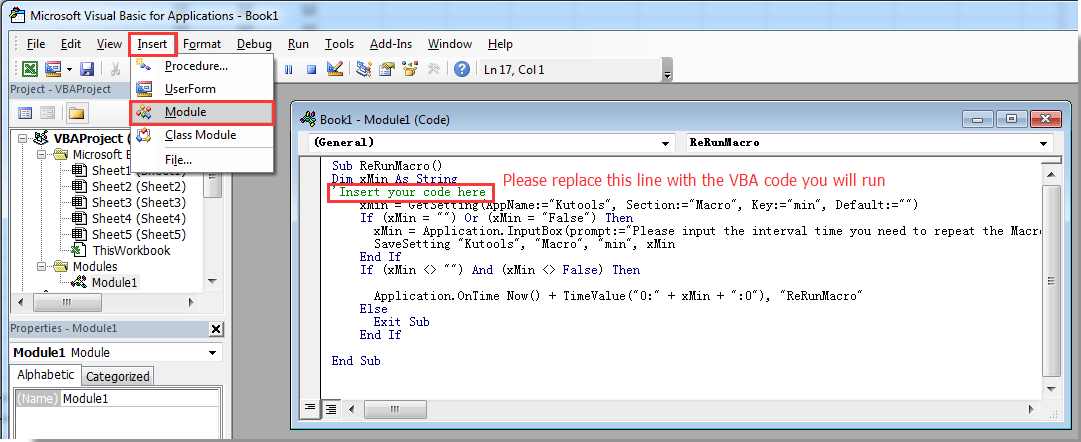
3. Druk op de F5-toets om de code uit te voeren. Voer in het pop-upvenster van Kutools voor Excel de intervaltijd in waarop je de macro wilt herhalen en klik vervolgens op de OK-knop. Zie screenshot:

Vanaf nu zal de specifieke macro elke 5 minuten herhaald worden in je werkboek.
Opmerking: Als je de uitvoering van de macro wilt stoppen en het interval van de cyclus wilt wijzigen, kopieer dan de onderstaande VBA-code naar hetzelfde Module-venster en druk op de F5-toets om de code uit te voeren. De macro zal dan gestopt worden. Voer de bovenstaande code opnieuw uit om een nieuw interval in te stellen.
VBA-code: Stop de uitvoering van de macro
Sub ExitReRunMacro()
SaveSetting "Kutools", "Macro", "min", "Exit"
End Sub
Ontdek de Magie van Excel met Kutools AI
- Slimme Uitvoering: Voer celbewerkingen uit, analyseer gegevens en maak diagrammen – allemaal aangestuurd door eenvoudige commando's.
- Aangepaste Formules: Genereer op maat gemaakte formules om uw workflows te versnellen.
- VBA-codering: Schrijf en implementeer VBA-code moeiteloos.
- Formule-uitleg: Begrijp complexe formules gemakkelijk.
- Tekstvertaling: Overbrug taalbarrières binnen uw spreadsheets.
Gerelateerde artikelen:
- Hoe rijen te herhalen tijdens het scrollen van een werkblad in Excel?
- Hoe de laatste of vorige actie in Excel te herhalen?
- Hoe rijen herhaaldelijk onderaan elke afgedrukte pagina in Excel af te drukken?
- Hoe een celwaarde te herhalen totdat een nieuwe waarde wordt gezien of bereikt in Excel?
Beste productiviteitstools voor Office
Verbeter je Excel-vaardigheden met Kutools voor Excel en ervaar ongeëvenaarde efficiëntie. Kutools voor Excel biedt meer dan300 geavanceerde functies om je productiviteit te verhogen en tijd te besparen. Klik hier om de functie te kiezen die je het meest nodig hebt...
Office Tab brengt een tabbladinterface naar Office en maakt je werk veel eenvoudiger
- Activeer tabbladbewerking en -lezen in Word, Excel, PowerPoint, Publisher, Access, Visio en Project.
- Open en maak meerdere documenten in nieuwe tabbladen van hetzelfde venster, in plaats van in nieuwe vensters.
- Verhoog je productiviteit met50% en bespaar dagelijks honderden muisklikken!
Alle Kutools-invoegtoepassingen. Eén installatieprogramma
Kutools for Office-suite bundelt invoegtoepassingen voor Excel, Word, Outlook & PowerPoint plus Office Tab Pro, ideaal voor teams die werken met Office-toepassingen.
- Alles-in-één suite — invoegtoepassingen voor Excel, Word, Outlook & PowerPoint + Office Tab Pro
- Eén installatieprogramma, één licentie — in enkele minuten geïnstalleerd (MSI-ready)
- Werkt beter samen — gestroomlijnde productiviteit over meerdere Office-toepassingen
- 30 dagen volledige proef — geen registratie, geen creditcard nodig
- Beste prijs — bespaar ten opzichte van losse aanschaf van invoegtoepassingen