Hoe dubbele waarden in verschillende kleuren markeren in Excel?
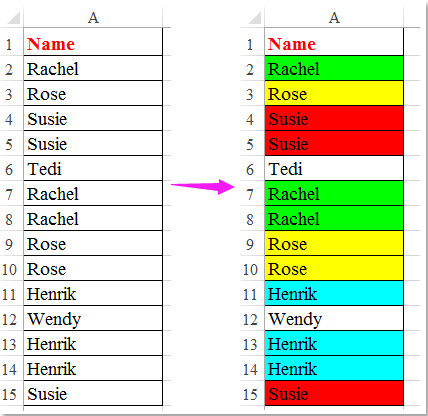
In Excel is het eenvoudig om dubbele waarden in een kolom met één kleur te markeren met behulp van Voorwaardelijke opmaak. Er zijn echter momenten waarop je dubbele waarden in verschillende kleuren wilt markeren voor een gemakkelijkere identificatie, zoals te zien is in de schermafbeelding. Deze handleiding legt uit hoe je deze taak kunt uitvoeren met behulp van VBA-code.
Markeer dubbele waarden in een kolom met verschillende kleuren door VBA-code te gebruiken
 Markeer dubbele waarden in een kolom met verschillende kleuren door VBA-code te gebruiken
Markeer dubbele waarden in een kolom met verschillende kleuren door VBA-code te gebruiken
Er is geen directe manier om dit in Excel te bereiken, maar onderstaande VBA-code kan helpen. Volg deze stappen:
1. Selecteer de kolom met waarden waarin u dubbele waarden in verschillende kleuren wilt markeren, en houd vervolgens de toetsen ALT + F11 ingedrukt om het Microsoft Visual Basic for Applications-venster te openen.
2. Klik op Invoegen > Module, en plak de volgende code in het Modulevenster.
VBA-code: Markeer dubbele waarden in verschillende kleuren:
Sub ColorCompanyDuplicates()
'Updateby Extendoffice
Dim xRg As Range
Dim xTxt As String
Dim xCell As Range
Dim xChar As String
Dim xCellPre As Range
Dim xCIndex As Long
Dim xCol As Collection
Dim I As Long
On Error Resume Next
If ActiveWindow.RangeSelection.Count > 1 Then
xTxt = ActiveWindow.RangeSelection.AddressLocal
Else
xTxt = ActiveSheet.UsedRange.AddressLocal
End If
Set xRg = Application.InputBox("please select the data range:", "Kutools for Excel", xTxt, , , , , 8)
If xRg Is Nothing Then Exit Sub
xCIndex = 2
Set xCol = New Collection
For Each xCell In xRg
On Error Resume Next
xCol.Add xCell, xCell.Text
If Err.Number = 457 Then
xCIndex = xCIndex + 1
Set xCellPre = xCol(xCell.Text)
If xCellPre.Interior.ColorIndex = xlNone Then xCellPre.Interior.ColorIndex = xCIndex
xCell.Interior.ColorIndex = xCellPre.Interior.ColorIndex
ElseIf Err.Number = 9 Then
MsgBox "Too many duplicate companies!", vbCritical, "Kutools for Excel"
Exit Sub
End If
On Error GoTo 0
Next
End Sub
3. Druk op de F5-toets om deze code uit te voeren. Er verschijnt een dialoogvenster waarin u wordt gevraagd het gegevensbereik te selecteren om dubbele waarden te markeren, zie schermafbeelding:

4. Klik op de OK-knop, en alle dubbele waarden worden gemarkeerd in verschillende kleuren, zie schermafbeelding:
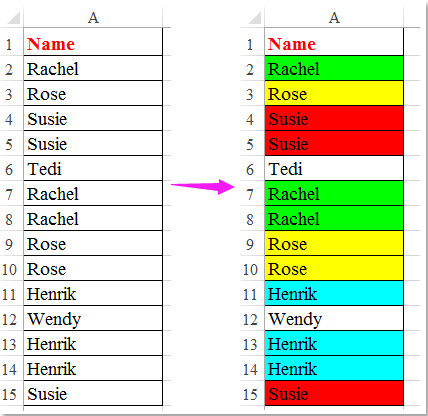
Beste productiviteitstools voor Office
Verbeter je Excel-vaardigheden met Kutools voor Excel en ervaar ongeëvenaarde efficiëntie. Kutools voor Excel biedt meer dan300 geavanceerde functies om je productiviteit te verhogen en tijd te besparen. Klik hier om de functie te kiezen die je het meest nodig hebt...
Office Tab brengt een tabbladinterface naar Office en maakt je werk veel eenvoudiger
- Activeer tabbladbewerking en -lezen in Word, Excel, PowerPoint, Publisher, Access, Visio en Project.
- Open en maak meerdere documenten in nieuwe tabbladen van hetzelfde venster, in plaats van in nieuwe vensters.
- Verhoog je productiviteit met50% en bespaar dagelijks honderden muisklikken!
Alle Kutools-invoegtoepassingen. Eén installatieprogramma
Kutools for Office-suite bundelt invoegtoepassingen voor Excel, Word, Outlook & PowerPoint plus Office Tab Pro, ideaal voor teams die werken met Office-toepassingen.
- Alles-in-één suite — invoegtoepassingen voor Excel, Word, Outlook & PowerPoint + Office Tab Pro
- Eén installatieprogramma, één licentie — in enkele minuten geïnstalleerd (MSI-ready)
- Werkt beter samen — gestroomlijnde productiviteit over meerdere Office-toepassingen
- 30 dagen volledige proef — geen registratie, geen creditcard nodig
- Beste prijs — bespaar ten opzichte van losse aanschaf van invoegtoepassingen