Hoe voeg je een punt toe na een nummerlijst in Excel?
Als je een lijst met nummers in een kolom hebt en nu een punt of een haakje aan het einde van elk nummer wilt toevoegen, zoals in de onderstaande schermafbeelding te zien is, hoe kun je dit dan snel oplossen in Excel?

Voeg een punt toe na een nummer met een formule
Voeg een punt toe na een nummer met Celopmaak
Voeg een punt toe na een nummer met Kutools voor Excel
Voeg een punt toe na een nummer met een formule
Om een punt toe te voegen na een nummer, kun je een eenvoudige formule gebruiken.
Selecteer een cel naast het nummer en typ =A1&"." erin, en druk vervolgens op Enter, sleep daarna de automatische vulgreep naar beneden naar de cellen waarvoor je deze formule nodig hebt.

Als je rechterhaakjes aan het einde van de nummercel wilt toevoegen, gebruik dan deze formule =A1&")".
Voeg een punt toe na een nummer met Celopmaak
Je kunt ook Celopmaak gebruiken om de cel in een aangepast formaat in te stellen.
1. Selecteer de nummerlijst en klik met de rechtermuisknop om Celopmaak te selecteren uit het contextmenu. Zie schermafbeelding:

2. In het dialoogvenster Celopmaak, onder het tabblad Getal, klik op Aangepast, typ dan #. in het tekstvak Type. Zie schermafbeelding:
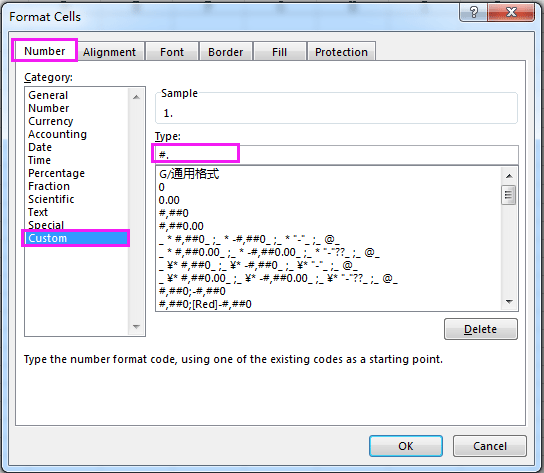
3. Klik op OK. Nu zijn de punten toegevoegd na de nummers.
Tips:
(1) Als je rechterhaakjes aan het einde van een nummer wilt toevoegen, typ dan #) in het tekstvak Type.
(2) Als er slechts een 0 in een cel staat, zal deze methode 0 weergeven als . of ).
(3) Als er niet alleen getallen in de cel staan, zoals in de onderstaande schermafbeelding te zien is, werkt de bovenstaande methode niet correct.

Voeg een punt toe na een nummer met Kutools voor Excel
Als je Kutools voor Excel hebt, kun je het hulpprogramma Tekst toevoegen gebruiken om eenvoudig elke tekst op elke locatie in een cel toe te voegen.
Na het gratis installeren van Kutools voor Excel, doe dan het volgende:
1. Selecteer de nummers en klik op Kutools > Tekst > Tekst toevoegen.
2. Typ in het dialoogvenster Tekst toevoegen een punt in het Tekst vak, en vink de optie Specificeer aan, typ vervolgens 1 in het tekstvak onder Specificeer. Zie schermafbeelding:

3. Klik op Ok of Toepassen. Nu zijn de punten toegevoegd na de nummers.

Tips:
(1) Deze methode kan geen punt toevoegen aan cellen die slechts één cijfer bevatten, zoals 1, 2, enz.
(2) Om een rechterhaakje na de nummers toe te voegen, typ dan ) in het Tekstvak van het bovenstaande dialoogvenster.
(3) Met het hulpprogramma Tekst toevoegen kun je ook een punt voor elk nummer van een string toevoegen. Zie schermafbeelding:

Klik hier om meer details te weten over Kutools voor Excel’s Tekst toevoegen.
Voeg een punt toe na een nummer
Beste productiviteitstools voor Office
Verbeter je Excel-vaardigheden met Kutools voor Excel en ervaar ongeëvenaarde efficiëntie. Kutools voor Excel biedt meer dan300 geavanceerde functies om je productiviteit te verhogen en tijd te besparen. Klik hier om de functie te kiezen die je het meest nodig hebt...
Office Tab brengt een tabbladinterface naar Office en maakt je werk veel eenvoudiger
- Activeer tabbladbewerking en -lezen in Word, Excel, PowerPoint, Publisher, Access, Visio en Project.
- Open en maak meerdere documenten in nieuwe tabbladen van hetzelfde venster, in plaats van in nieuwe vensters.
- Verhoog je productiviteit met50% en bespaar dagelijks honderden muisklikken!
Alle Kutools-invoegtoepassingen. Eén installatieprogramma
Kutools for Office-suite bundelt invoegtoepassingen voor Excel, Word, Outlook & PowerPoint plus Office Tab Pro, ideaal voor teams die werken met Office-toepassingen.
- Alles-in-één suite — invoegtoepassingen voor Excel, Word, Outlook & PowerPoint + Office Tab Pro
- Eén installatieprogramma, één licentie — in enkele minuten geïnstalleerd (MSI-ready)
- Werkt beter samen — gestroomlijnde productiviteit over meerdere Office-toepassingen
- 30 dagen volledige proef — geen registratie, geen creditcard nodig
- Beste prijs — bespaar ten opzichte van losse aanschaf van invoegtoepassingen